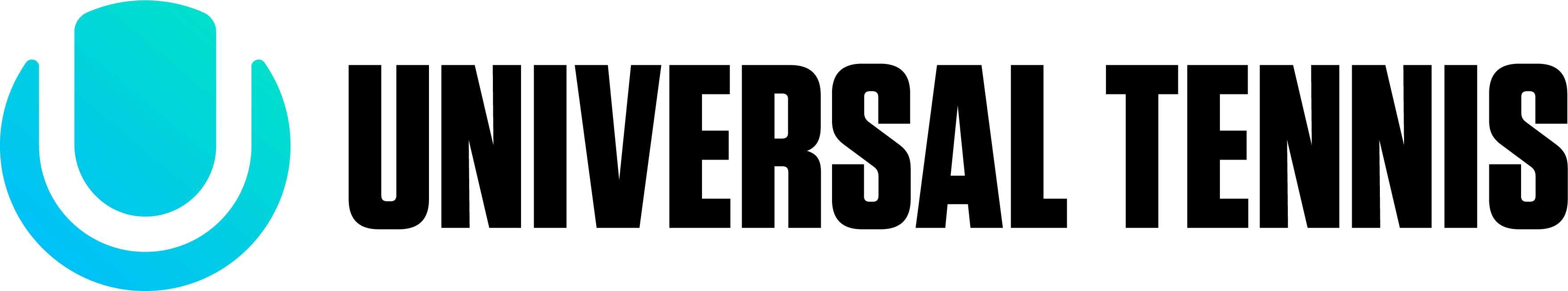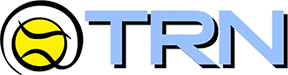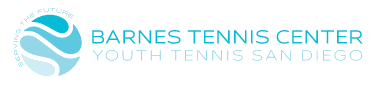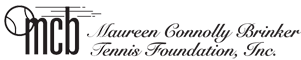A New Way to Search for Tournaments

Image courtesy of indianagrace.org
For the past I-don’t-know-how-many years, we’ve all been conditioned to look for tournaments on TennisLink or the ITF Juniors site, right? Well, it’s time to change how we search for and select tournaments for our junior players.
With the widespread popularity of UTR events (click here for an in-depth explanation of UTR and how it works), many of which are not USTA-sanctioned, we all need to get into the habit of going to UTR’s tournament website, too, when planning our junior (and college) player’s competition schedule. There are some incredible events popping up around the world that use UTR for selection and seeding and that use UTR’s back-end software as well (that’s what we used for #TheSol). Because these events are NOT sanctioned by USTA (which simply means the tournament director did not apply for sanctioning, and, therefore, the results won’t count toward the players’ Points Per Round ranking), they will not appear on TennisLink. The results will, however, count toward the players’ rating on Universal Tennis which is being used more and more by college coaches during the recruiting process.
For those of you new to UTR, here’s how the tournament page works:
- Register your player(s) with UTR by clicking here. Click the box to accept the UTR Terms & Conditions, then click SIGN UP. Easy peasy! You also have the option to proceed as a Guest if you just want to see what it’s all about! Note: if you are registering more than one player, you will need to use a different email address for each one. Also, be sure your name, city, and state are identical to those displayed on your UTR rating page.
- Once you’ve registered, you will go directly to the list of tournaments where you can search by country, state, and date. You can also search by tournament name if you know it.
- When you identify a tournament that is of interest, click on VISIT TOURNAMENT to go to that event’s web page. There you’ll be able to find more detail on the event such as types of divisions, a list of players (if the tournament director has chosen to reveal it – it’s up to each TD to make that choice), draws once they’re posted, and any updates on the tournament itself.
- To register for a UTR tournament, simply click on the REGISTER FOR THIS EVENT tab at the top right of the tournament page. At that point, if you haven’t already registered your player in the UTR tournament system, you’ll be prompted to do so before you can register for the specific event. There is NO COST to add your player to the UTR tournament system. There will be a cost, however, to register for the tournament itself. You’ll then be redirected to the tournament entry page where you’ll check which divisions you’re entering, add any contact information required, check the box to agree to the terms and conditions, then click on REGISTER FOR THIS TOURNAMENT at the bottom of the page. Next, you’ll be prompted to enter your payment info, and, voila, you’re done!
One of the features I really like about the UTR tournament system is the tournament director’s ability to email all the players with any updates or changes. As a parent, I always found it frustrating that the onus was on me to continually check a tournament’s TennisLink page to find out if the draws had been posted or if my son’s site had been changed or for any of a number of other important bits of information. With UTR, the TD simply has to click a button to email all entrants, making it very simple to keep the lines of communication open.
I realize it takes time to build new habits, but I encourage all of you to bookmark the UTR tournament page and get used to checking it on a regular basis for new events in and around your area. UTR is here to stay and is offering some real positive alternatives to the status quo in junior competition. Let me know once you’ve tried the site – I’d love to hear your feedback. I’m already a big fan!